Grammar and spelling checker tool that I use for my blog
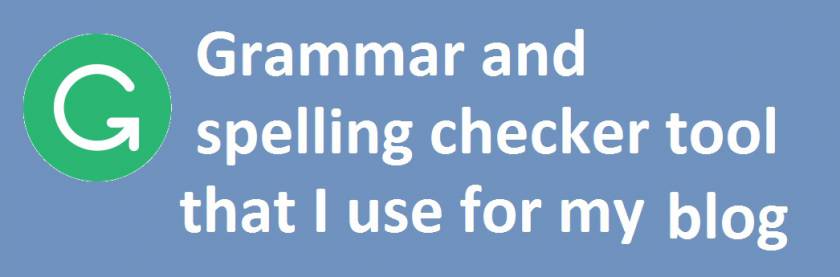
For a non-native English blog writer, it is so common to make mistake in grammar and spelling during writing. I am also a non-native English writer and it is also so normal for me to make mistake in English grammar and spelling during writing blog on my site.
But there is a tool that you can use which will let you solve your mistake in English writing. It is Grammarly software. It has both the software version for Windows and Mac and also it has a chrome extension. I am using chrome extension. It helps me to improve and decrease mistake in my blog.
Here in this blog post, I am going to tell you about Grammarly Chrome extension.
Grammarly Chrome extension to improve your English grammar
Grammarly is an amazing and so useful online tool for me and for lots of bloggers. Bloggers generally use Grammarly’s Chrome extension tool which will show suggestion during writing if they make any mistake in English grammar or spelling.
Grammarly really helps me a lot. From the day I first introduced with Grammarly on ShoutMeLoud, I get this tool instantly and from that day, I am still using this tool. It helps me not only improving the English grammar and spelling but also it makes my English stronger by showing the right suggestion.
Now I can write posts on my blog without worrying about spelling and grammar mistake. All the credit for this is going to Grammarly. After I start using Grammarly, you will not find a single article on my blog that I wrote without using Grammarly. I am using this great tool still now and for my each and every article and in future also I will use it.
Here are the simple and easy steps you need to follow to start with Grammarly. First, you need to create an account on Grammarly’s website. After that, you need to get the Grammarly Chrome extension. After Chrome extension added on your browser, it will automatically start work for text inside any text editor or text area. Well, you must have to be logged in in Grammarly’s website so that the extension can work. This tool works online, so you must have to connect with online during writing so that it can send you the right suggestion.
Grammarly is one of the most waited tools for non-native bloggers who write on their blog in English. This tool really changes my blogging life and I am really so grateful to Grammarly. This tool continuing to help me by giving me the suggestion each time I made a mistake. Below is the given screenshot which shows the Grammarly suggestion:
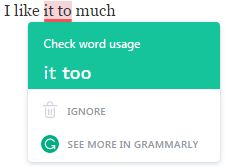
Using the Chrome extension of Grammarly is very easy and it will also give you a great experience.
There are also premium version Grammarly available which can show you the advance suggestion. The premium version of this tool can make your writing more professional and free from mistakes. You can continue using the free version as the free version of this tool is also so great.
Leave a Reply