How To Speed Up WordPress Blog To Make Your Site Faster
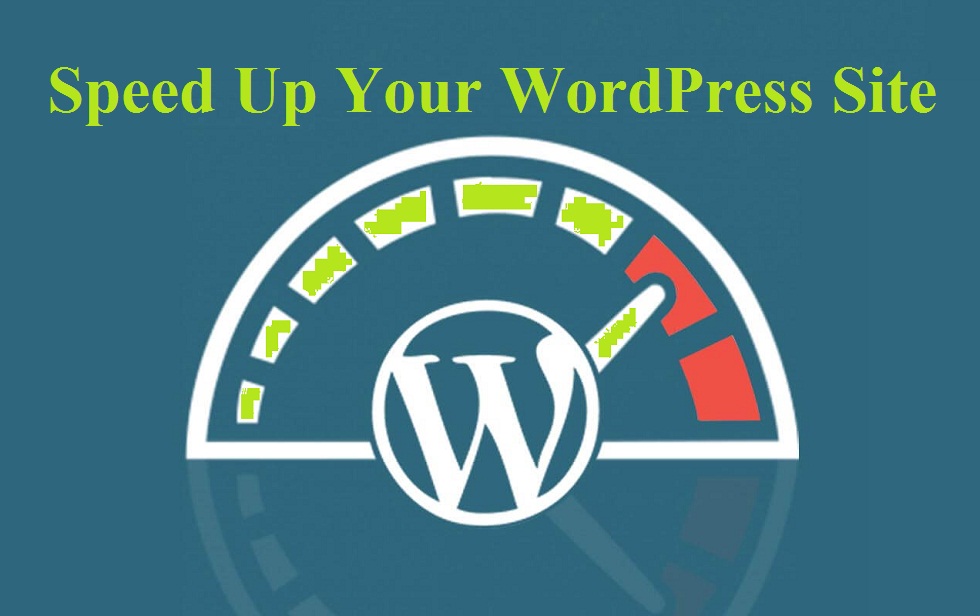
Speed is very important for a WordPress blog site and even for all the websites. If your WordPress blog site takes too much time to load then you will lose lots of traffic. Also, Google now includes site speed in it’s ranking algorithm. That means a huge loss of your revenue that you can make from your WordPress blog if your site is slow. In this post, I am gong to tell you how to speed up your WordPress and make it faster.
How to speed up your WordPress blog:
Let’s see some ways to get a faster WordPress site:
Choose a faster hosting provider:
The speed of WordPress site is highly dependent on the quality of hosting provider. A good hosting provider will give you faster loading speed of WordPress. WordPress is a high quality of CMS which needs a really higher capacity of hosting. Some of the good hosting providers which give you faster WordPress site are WP Engine, Flywheel etc.
Using a great caching plugin for WordPress:
You can use a caching plugin Which will help to speed up your WordPress blog’s static contents. I recommend W3 Total Cache to speed up your WordPress site.
Use a content delivery network (CDN):
All of the popular and famous WordPress blogs are using it to speed up their website. A CDN or Content Delivery Network takes all of the static contents like Images, CSS and JavaScript etc and lets visitors download them as fast as possible by serving the files on servers as nearer to users as possible. MaxCDN, CloudFlare are most popular CDN provider. Well, I am using Cloudflare for this website.
Read also: What Is CDN And Why You Should Use It For Your Website?
Optimize your images:
One of the ways to speed up your WordPress blog is to optimize the images on your blog.
Minify CSS and Javascript:
Magnifying your CSS and JavaScript will minimize the memory size and thus your WordPress site will take less time to load.
Optimize Database Tables:
You can optimize your database tables manually using phpMyAdmin or you can also do it with a plugin. WP-DBManager allows you to optimize, repair, backup and restore your database. WP-Optimize, another database cleanup, and optimization tool.
These all are the major way to speed up your WordPress blog website. There are also more ways available, but in this post, I have only listed the major ways.
Leave a Reply