What Steps I Take To Make My WordPress Blog Faster
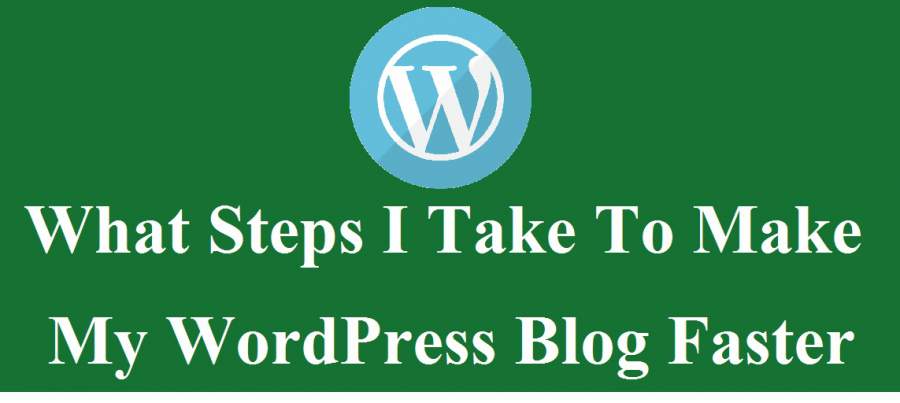
Are you thinking that how you can make your WordPress blog faster? Well, website speed is so important in this high speed internet day. Google search engines also added website speed as a search algorithm. If you are also looking for the ways to make your website faster then this post may help you a lots.
I am simply going to explain how I have made my WordPress blog faster and what steps I have taken to make my website faster. Here are the steps and process that I have taken:
Steps I have take to make my blog faster
Now lets read the steps I have take to make my blog faster
Fast hosting provider
A good hosting provider always give your WordPress blog a good and fast speed. My WordPress blog EyeSwift is hosting on Flywheel managed WordPress hosting at the time of writing this post and it is providing my WordPress blog a blazing fast loading speed that you can also feel by browsing this website. And I always recommended you to use this hosting provider for your blog. A good hosting provider is the most important thing for making your website faster.
Read also: Flywheel WordPress Hosting Review After One Month Of Use
CloudFlare CDN
A CDN (Content Delivery Network) is a network where all the static contents of your site like CSS, Images, JavaScript etc of your website stored on distributed servers around the world in different location. When someone access your site, the user will get those Images, CSS, JavaScript from the closest server that is located in the network where the user is located.
Read also: What Is CDN And Why You Should Use It For Your Website?
I am using CloudFlare CDN for my WordPress blog. There are lots of other CDN providers and MaxCDN is one of the best CDN provider.
Optimize images or decrease the memory size of images
I am always using low memory size images by optimizing it. Their are lots of online providers where you can optimize your image. Most of the images of my blog are optimized and jpeg-optimizer.com an online optimizer tool that I use for most of the time.
Using less JavaScript and CSS
I have tried my best to decrease the memory size of JavaScript and CSS and also avoid using unnecessary JS/CSS code. Using more amount of JavaScript and CSS will take more time to load a website. So always use less JavaScript and CSS for your WordPress blog site.
These are the secret behind the faster loading speed of my WP blog EyeSwift.
Leave a Reply