Show or hide WordPress post content by country
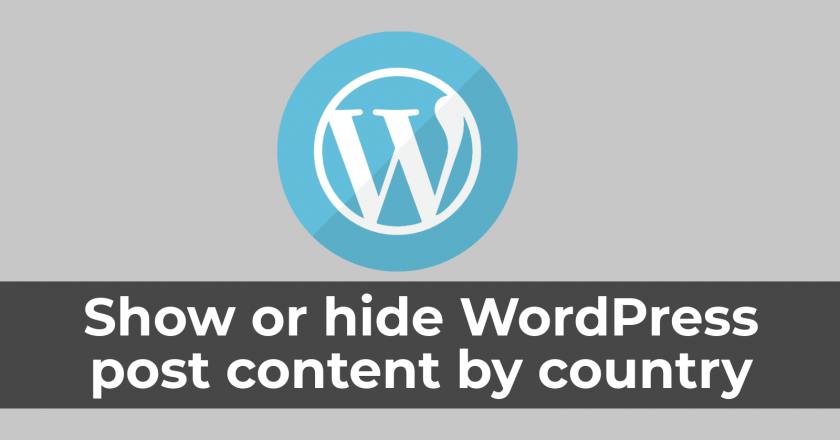
Today in this post, I am going to tell you about an amazing and interesting plugin. I hope you will like this post.
In many times it may be needed to show a specific content or portion of a post or page to a specific country or to a few group of countries. The visitors from those countries only should see the content of the post. That means the content will be visible for a country or for few countries only.
Similarly, you also may want to hide the specific content of your post or pages from a specific country or from a group of some countries.
WooCommerce OTP Phone Verification And SMS Notification Plugin
Restrict Content of Your WordPress Site For Premium Members Only
Now I am going to introduce to a plugin that can show or hide post content by country. This is Custom Content by Country (by iControlWP) plugin. Now I am going to review and discuss the features of this nice plugin.
Custom Content by Country (by iControlWP)
Custom Content by Country is a WordPress plugin that can make any content of post visible or invisible by the country. Below are the features of this plugin:
1. Using this plugin is very easy. You just need to use simple and easy shortcode provided by this plugin. For example, if you want to show a content of the post to India only then below is the shortcode that can do this task:
[CBC country=”in” show=”y”]This content will be visible only to India[/CBC]
In the above shortcode, you can see that we have added the country code within the shortcode.
2. You can show or hide content from multiple countries also. You just need to separate the country code with the comma. Below is the two example:
[CBC country=”us, uk” show=”y”]Users from the United States and the United Kingdom can see this[/CBC]
[CBC country=”us, in” show=”n”]Users from the United States and India can’t see this[/CBC]
3. You can give CSS style to the restricted content for the country.
4. Another amazing and interesting thing about this plugin is that it supports nest shortcodes. That means any other shortcodes provided by other plugins also can be supported inside the restricted content. So, you can fully use all of the other shortcodes within the shortcode provided by Custom Content by Country (by iControlWP) WordPress plugin.
How To Migrate From Blogger To WordPress Without Losing Traffic
Scalable optimized WordPress VPS hosting solution in cheap price on Host1Plus
5. Shortcode available to show the full country name of the visitor. below is the shortcode that shows the full country name of the visitor:
[CBC_COUNTRY /]
6. There is shortcode available that will display the IP address of the visitor or the proxy server. These are the bonus features of this plugin. Below is the shortcode that prints the IP address or proxy address of the visitor.
[CBC_IP /]
7. The location data is provided IP2Nation.
So I have given some of the great features of this plugin. And another good thing about this plugin is that it is completely free. Get Custom Content by Country (by iControlWP) WordPress plugin from the official plugin page of WordPress.
Hello, can we hide any one or few blogger posts to be available only in a specific country?
As there is a system on WordPress as this link
https://www.eyeswift.com/show-or-hide-wordpress-post-content-by-country/
Can we do the same in Blogger?
Thank you for your comment. But I never used blogger and I don’t have any idea about this. But as far as I know, that blogger doesn’t allow you to start the blog as the self-hosted platform. So it has the limitation and you can’t do as you want in most of the cases. There is nothing like plugins on blogger that you can see in WordPress.
can we hide complete post using this plugin