YouTube Video Gallery WordPress Plugin
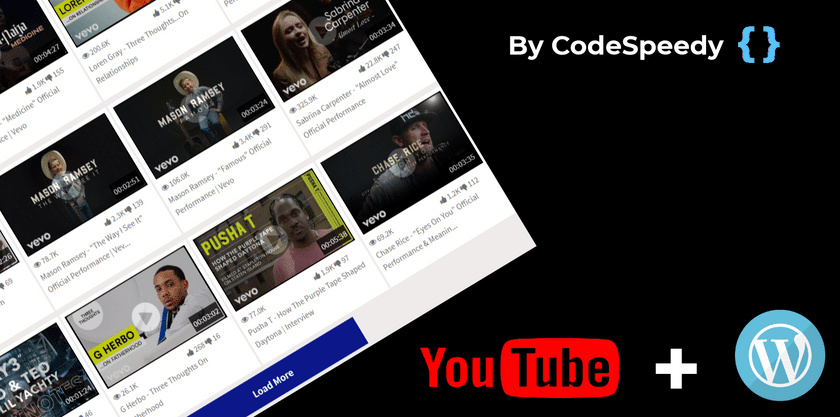
Today in this post, I am going to introduce you to a WordPress plugin that will able to show the videos from a particular YouTube channel. Here I will tell you about YouTube Video Gallery WordPress Plugin that is available on CodeCanyon.
Showing YouTube videos from your YouTube channel on your web page a gallery is a great idea to improve the user experience. By reading this blog post, you will know how to create a video gallery from your YouTube channel videos.
Features of YouTube Video Gallery WordPress Plugin
Below are the given features of this plugin:
- Completely responsive and mobile friendly.
- Ajax pagination to improve the speed and user experience.
- Search videos from that particular channel which you have set to create the video gallery.
- Easy to use. You just need to put your YouTube Data API Key and you can start using this plugin.
- Fully customizable.
- Set your own color combination by choosing from unlimited colors.
- You can set the width of video thumbnail.
- Display the number of likes, dislikes and views of each video.
- Display the video title.
- Play video in a popup that will appear after clicking on a video thumbnail.
Usage of the YouTube Video Gallery WordPress Plugin
After installing and activating YouTube Video Gallery WordPress Plugin you have to set the YouTube Data API from Settings >> YouTube Channel gallery.
You can find the “YT Channel Gallery” button in your post and page editor page near the media button. It will be a red colored button. By clicking on it you just put the Channel ID. You can also customize it if you like. In the end, click “Add” and publish the post or page.
If you visit the post or page, you will able to see the video gallery. The videos will come from your YouTube channel.
Do you want to create a YouTube video gallery on your WordPress site? You can get this plugin from CodeCanyon page.
To download and see the live demo of this YouTuve video gallery WordPress plugin visit the CodeCanyon item page.
Also, read:
Leave a Reply