IMDB Movie WordPress Plugin With TMDB API
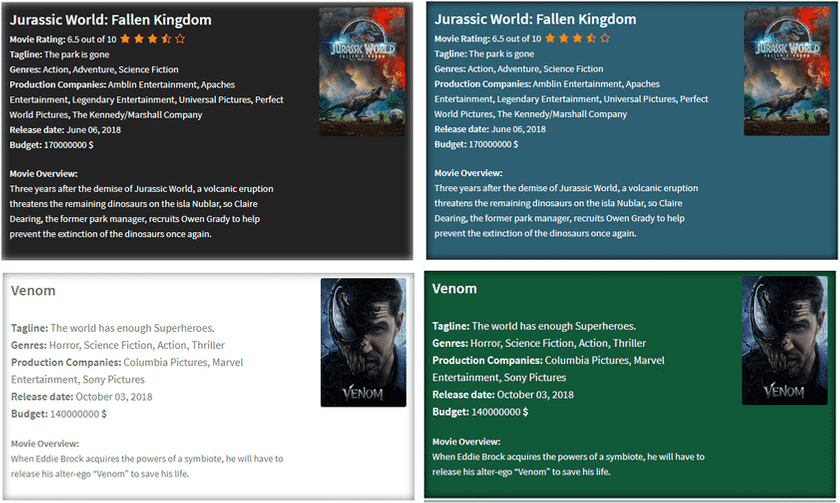
In this post, I am going to introduce you to a WordPress plugin which is very useful for entertainment websites especially based on movies. The WordPress plugin I am going to discuss is IMDB Movie WordPress Plugin With TMDB API. You can see the live demo of IMDB Movie WordPress Plugin.
With this IMDB movie WordPress plugin, you can insert any movie in your posts and pages just by searching it from the editor toolbar or by putting the IMDB movie ID.
Plugin features
Below are the given features of this Movie info WordPress plugin:
- Show any IMDB movie details using TMDB API Key in your posts and pages.
- Add movie information easily just by using the button in the editor. Here you need to put only the IMDB ID of the movie or you can search to add the IMDB movie too.
- There are 5 different designed theme with different color combination available.
- Display movie name, tangling, budget, movie rating, release date, overview and much more in your posts and pages.
Screenshots
Below are the screenshots of this WordPress plugin that contains all the different designed front end and also the dashboard option panel:
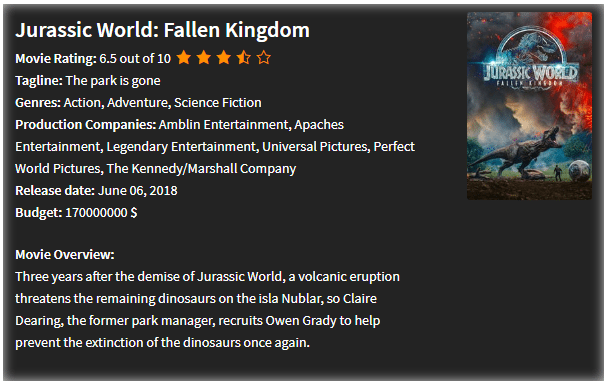
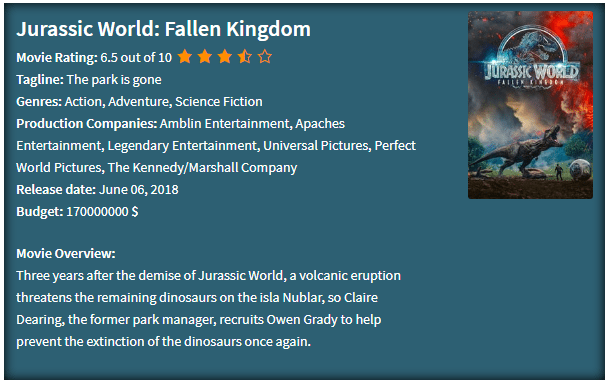
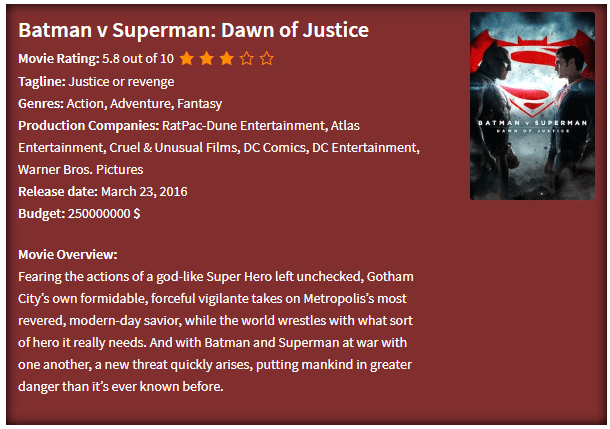
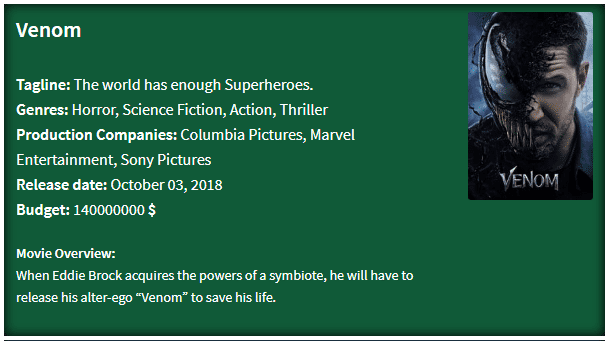
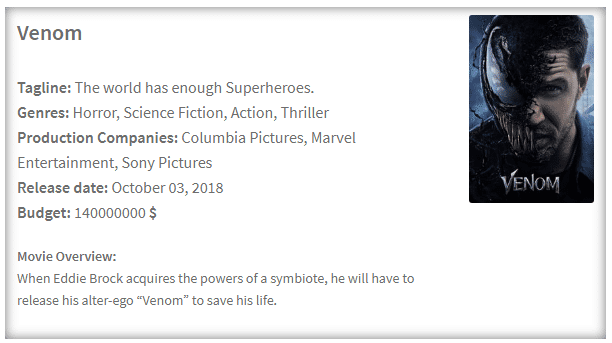
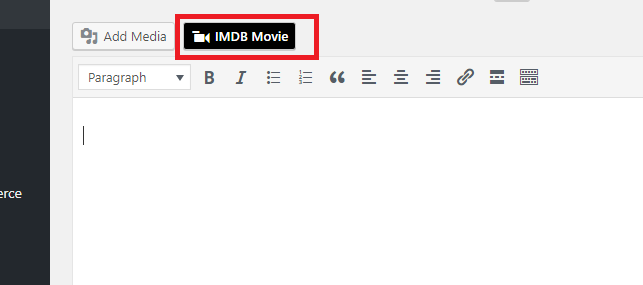
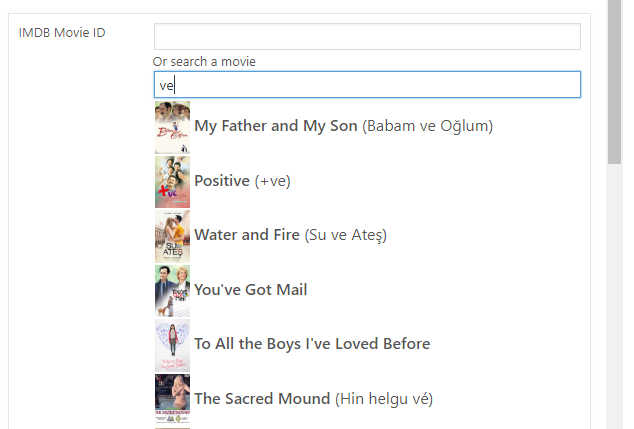
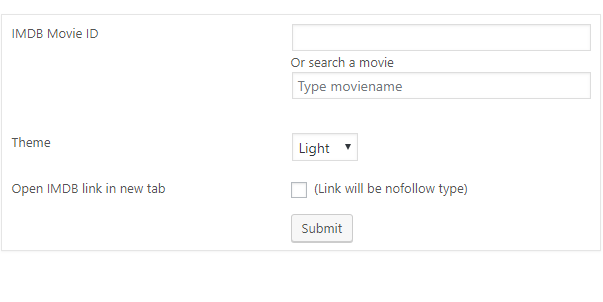
Requirements
To use this plugin you need TMDB API key which you can get from the official TMDB website. You just have to create an account there to get your API key. After you get your API key, go to Settings >> Movie Option and then set your API Key.
That’s it. There are no other things are needed. Now you can add movie info in your posts or pages just by selecting the button.
Why you need IMDB Movie WordPress Plugin
The IMDB Movie WordPress Plugin With TMDB API can be a great fit for entertainment websites mostly for those WordPress blog that discusses movies. With this plugin, it will save your time. You don’t have to type all the details, no need to upload the movie poster image.
All you need to do is just click the button “IMDB Movie” near the media button, search the movie and select or get the movie IMDB ID and past it. The IMDB ID of the movie is already in the URL of the movie page.
Below is given the URL of a movie page:
https://www.imdb.com/title/tt4881806/
In the URL, “tt4881806” is the movie ID which you can put. But if you search the movie from the editor, then it will take the IMDB ID automatically and put it when you click on a movie.
Do you need the Plugin? If you want the IMDB Movie WordPress Plugin then you can download it from here. You can see the live demo here.
Also read,
- Best High Traffic WordPress Hosting With Fastest Speed in 2018
- How to speed up your WordPress blogging site?
Can You help Me How to download It Free like nulled version
You must have to pay for this plugin. You can’t get it free of cost.