WordPress Plugin To Create YouTube Video Gallery From A Channel
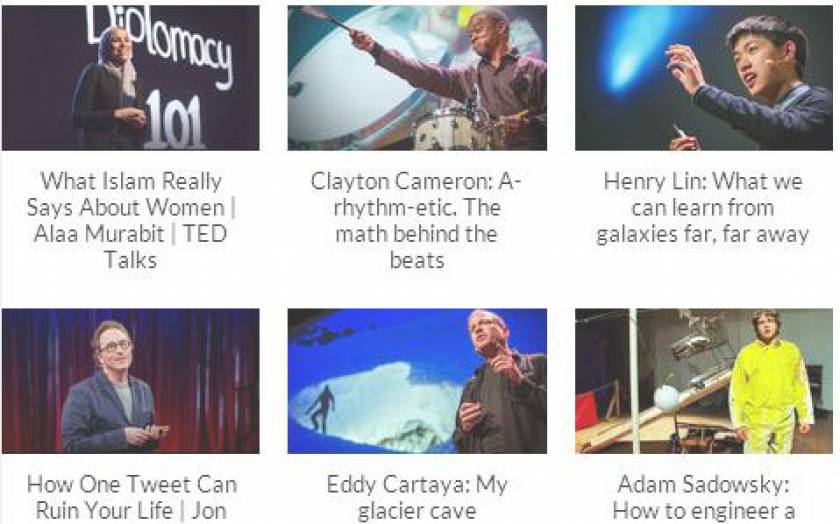
Suppose you have a channel on YouTube and there are some videos in the channel. You may want to display all the videos on your WordPress site. In more exactly is that you may want to create video gallery on your WordPress site which will show all the videos from a particular YouTube channel.
Today in this post I am going to tell you about two amazing WordPress plugins which will let you create video gallery from YouTube video from a particular YouTube channel.
Two amazing WordPress plugins to create video gallery from a particular YouTube channel
Now I am going to tell you about those two amazing WordPress video gallery plugins which will let you create video gallery from a particular video channel you want to show the channel videos in the gallery.
YouTube Channel Gallery by CodeSpeedy
YouTube Channel Gallery by CodeSpeedy is one of the best WordPress plugins to create video gallery using your or any other YouTube channel. All you need to do is just put the YouTube data API and the channel ID of the channel which video you want to create the gallery.
Below is the front end screenshot of this YouTube video gallery plugin:
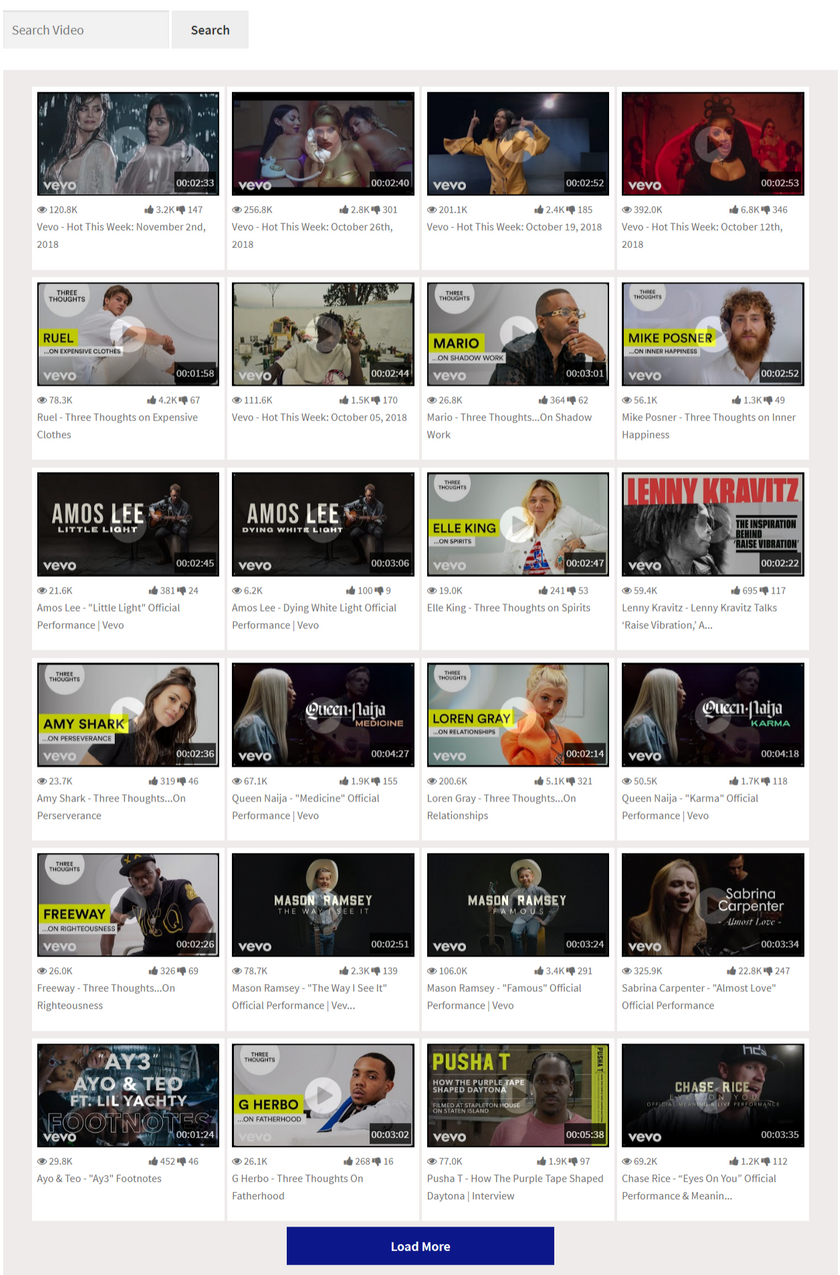
Clicking on load more will load more videos if available in that YouTube channel. The loading function is completely with AJAX to improve both speed, performance and user experience. You can know more about this plugin from this blog post – YouTube Video Gallery WordPress Plugin.
Youtube Channel Gallery WordPress plugin
Youtube Channel Gallery WordPress plugin will let you show a YouTube video on any page of your WordPress site. but the amazing thing about this plugin is that this plugin will let you create a nice video gallery plugin which will let you show the video thumbnails from a particular channel. This plugin will make a video gallery from the channel and all the channel video will be shown in the gallery. This plugin also come with widget. So you can choose to use this plugin both as a widget or as a shortcode.
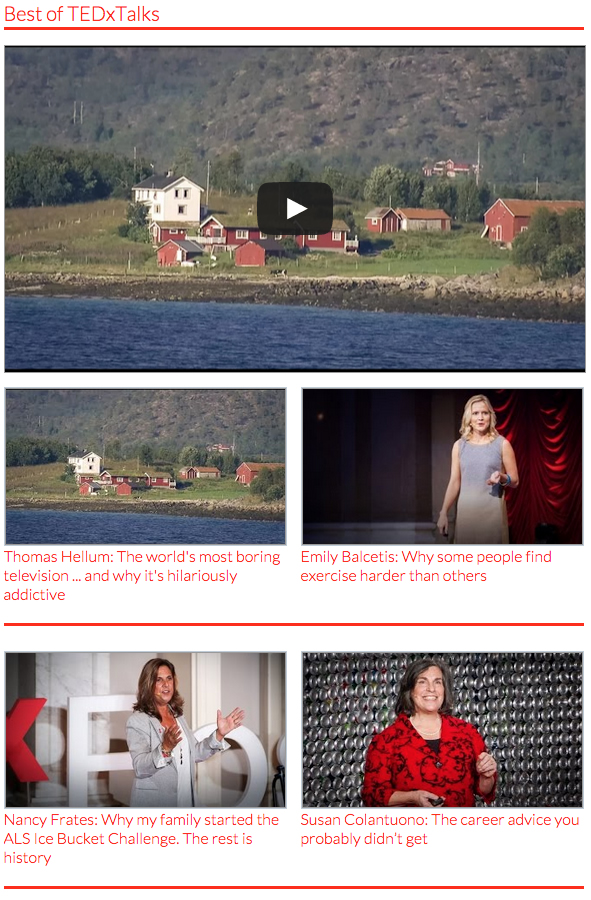
You must have to insert your own API key in this plugin. The API key already inserted in this plugin’s option is an example and if you do not change the API key for yours you may receive an error message of exceeded quota. This is necessary in version 3 of the YouTube API, Obtaining authorization credentials. Shortcode attribute: key; value: API key. (Required).
YouTube WordPress Plugin
YouTube WordPress Plugin is another WordPress plugin which will let you create video gallery from videos available on a YouTube channel. using this plugin you can embed a responsive video, YouTube channel gallery, or playlist gallery easily. Yes, this plugin also let you create a video gallery from your YouTube channel. The YouTube videos will be responsive, that means nicely change it size with the screen size and nicely feet on mobile also.
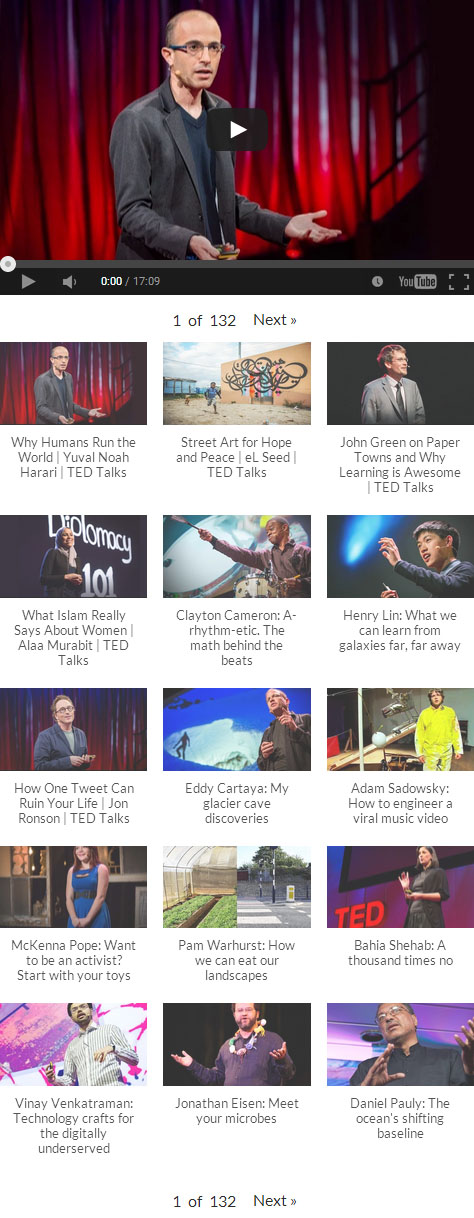
This plugin also can help you easily manage the growing complexity of YouTube embedding. It provides a spectrum of basic and advanced features of the YouTube embedded player and will have you posting videos in seconds after installing it. All you have to do is just paste an unformatted YouTube link on its own line (shortcodes also supported). Your YouTube embeds will then show up when you preview or publish the post.
Conclusion:
If you ask me which one plugin you have to use or which one is good then I will suggest you to read the features of these two plugins and use one which one most suits you. According to me both of the plugins are good. But you can read the plugin features of both of the plugins from official plugin URL on wordpress.org.
Well these two are really great plugins if you want to create a video gallery website and you will able to show videos on your website. You can use one plugins between these two for creating the YouTube channel video gallery on your WordPress website.
Leave a Reply