Introducing to my online image optimizer
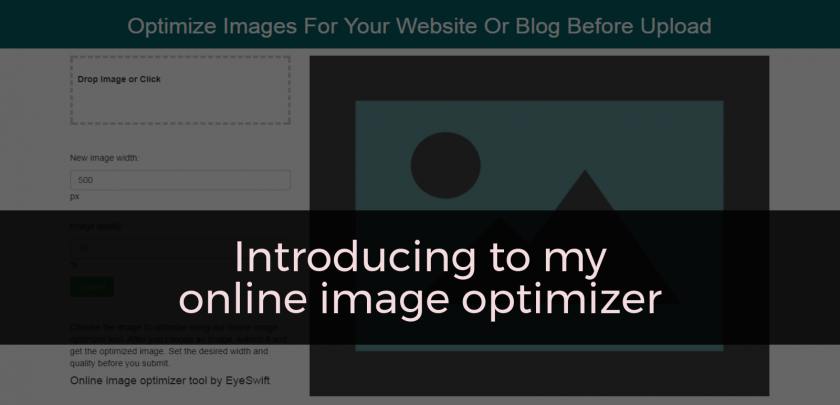
I have previously discussed why image optimization is important for a blog or website in my post – Importance Of Images Of Your Blog In SEO (Search Engine Optimization). I have also discussed some of the great online image optimization tools where you can optimize your images before you upload it on your website.
But here in this post, I am going to tell you about a nice online image optimizer that is developed and launched by EyeSwift, or by me. Yes, this is true that I have created this image optimizing tool so that you and anyone can optimize their images easily. This is Online Image Optimizer By EyeSwift.
Now I am going to tell you some of the great features and the reason why you should use this image optimizer tool.
Features of this online image optimizing tool
Here are some of the great features of this image optimization tool:
- This tool is very easy to use. There are no hassle and anything complicated in this tool. Simply choose the image, width, and quality of the new image.
- This image optimization tool will automatically keep the aspect ratio of the image just like it was before optimizing. You don’t need to set the height for the optimized image. The height of the image will automatically set depending upon your chosen image width.
- Well, if you are reading this post than most probably you know what an image optimizer does. But to keep the formality I need to say it again. This image optimizing tool decreases image memory size so that it will overall decrease the memory size of the web page and page loading time.
- Download the optimized image easily from the download link or just by right click on the image and then save it as any other image.
Why do you need to optimize images on your website or blog?
Many of the experts say it is better or it is good to optimize images of a website. Well if you ask me, then I will say you must have to decrease the image size on your web page to decrease the overall page memory size. Now, the total size of a page also affects on SEO.
5 Best Online Image Optimizer – Compression Tools
So obviously, decreasing page memory size will improve the SEO of your blog or website. Images of a website are mostly responsible for higher page memory size. So you should decrease the size of your images so that the overall page memory size decrease and the SEO rank of your site will improve.
Not only SEO, the visitors of your website may also become tired of waiting for loading your web page completely for the larger memory size of images. So to create a better user experience also, you should optimize the images of your website.
So what are you thinking now? Let’s visit this link to start optimizing your images – https://www.eyeswift.com/tools/image-optimize/online-image-optimizer.
How to optimize images from my online image optimizing tool?
It is very easy to optimize your image on my image optimizing tool. Just visit the image optimizing tool’s page. There you will see three fields. One is image field and the other two are width and quality. You can drag and drop your image or you can click the box and choose your image when folder will be open.
How to reduce image size to make your blog or site faster?
After that set, the width of your new image which you think is to be perfect. Then choose the quality of your new image in percentage. This value can be within 0 to 100. Generally, I set the percentage between 70 to 75%. After that submit it and you will get the optimized image.
You will see the download link below the image. By clicking this link you can download the new image. You can also download the image just by right click and then save it as the image.
I hope you will also like this tool.
Leave a Reply