Kinsta vs WPX Hosting for WordPress – which one is faster?
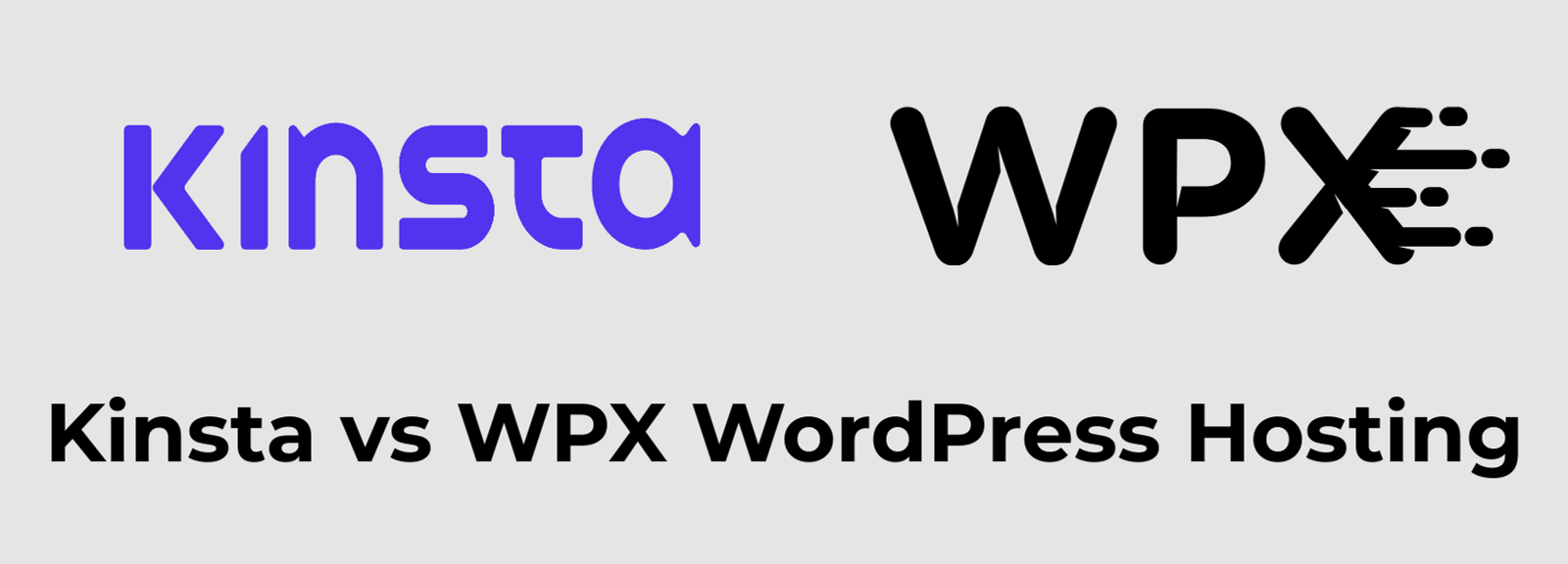
Kinsta and WPX hosting are both managed WordPress hosting providers. I have the experience of using both of these hosting solutions. So I am going to share my point of view by comparing Kinsta vs WPX hosting for a WordPress blog.
I hope, this comparison will help you to choose the one between Kinsta and WPX managed WordPress hosting providers.
Kinsta is so popular in the WordPress community, I am pretty sure that many self-hosted WordPress bloggers heard about Kinsta, but it is rarely someone heard of WPX hosting at this time. So Kinsta is the popular one. But being popular doesn’t mean always good or even I am not saying bad.
Everything I am going to tell you in this comparison is completely unbiased and share my personal experience with you. I am going to tell you which one is faster between Kinsta and WPX hosting with other important factors.
Both of these hosting providers are good in quality, have great performance. The comparison is going to be in terms of pricing, performance, speed, uptime, support and various other things. So let’s start to see if we can find any winner between Kinsta vs WPX hosting for WordPress site…
Price
In terms of price, there is a huge difference between Kinsta and WPX hosting. Although, Kinsta count visits and WPX count the bandwidth. Kinsta starts from $30, on the other hand, WPX hosting starts from $24.99 or you can say almost $25.
But wait, it may not looks much different in price. But when you will take what you get into account, then you will see that on WPX, you are getting many more than Kinsta. For $30, you can only host one WordPress site and it can take upto 20000 visits per month. But on the other hand, a perfectly optimized WordPress site can take more than 200k ( 2 Lakh ) visits in a month.
In my case, I am relying on WPX hosting and my plan is $25 per month and my site is currently getting about 300k visits per month. Well, in my case I am using Cloudflare pro which saves a lot of bandwidth and also I am using an incredibly lightweight theme that is also responsible to save a lot of bandwidth. So I assume that WPX can capable of taking a WordPress site with almost 200k visits per month without using Cloudflare.
Before I migrated my site to WPX hosting, I was on Kinsta and I had too pay $200 per month. Last time I had to pay $267 for visits overage. Now compare the price for my WordPress site between Kinsta and WPX. I had to pay $267 per month on Kinsta, but for the same amount of traffic, I only have to pay $35 per month on WPX hosting.
So $200 and $ 25 is a huge difference. If I assume you are not using Cloudflare and not using a lightweight theme, then it may cost $50 for my site on WPX hosting. But still, there will be a huge difference. WPX hosting is far cheaper than Kinsta.
Speed and performance
Generally, we assume that WordPress hosting with a much higher price gives faster loading and server response time. In a nut sale, almost all of we think a higher price means the faster speed of a website.
But in the case of WPX hosting and Kinsta, you can not compare the site speed with the cost of hosting. Because though WPX hosting is far cheaper, but the speed provided by WPX hosting is faster and better than Kinsta. I know it is hard to believe as Kinsta is 5 or 6 times costlier than WPX hosting and in my case Kinsta is 12 times costlier than WPX hosting. But this is true that WPX is a little bit faster than Kinsta.
But again, don’t underestimate Kinsta. Kinsta is not that much slower. Kinsta is also one of the fastest managed WordPress hosting providers having a good brand value.
But when you think about the Uptime, then for many of the bloggers tested that Kinsta has better uptime than WPX hosting. Well, in my personnel experience I have used Kinsta for 30 days and it was 100% uptime. I am using WPX Hosting for 10 days and in this 10 days period, I am getting 100% uptime for WPX too. Well, it is not right to say now because still I am a new user to WPX hosting. After I complete 30 days, I will update this article and share the uptime then.
Support
Both WPX hosting and Kinsta have great chat support. Both of them instantly connect with you in the chat support within just 30 seconds. But on Kinsta you can not able to connect with chat if you have no account with them. On the other hand, WPX allows you to chat with them without login and without having an account on their platform.
In my personal experience also, I see them respond a little bit more quickly in chat support.
CDN
Nowadays CDN is a key feature that most of the hosting services provide. Using a CDN service, your site can be even faster by delivering static content like JavaScript, CSS, images from the closest data center on the network. This content distributed all around the world.
Kinsta relies on Third-party CDN which is KeyCDN while WPX hosting has their own high-speed cloud CDN known as WPX Cloud CDN. If you want a high-speed CDN to improve your site speed even farther more, then you can go with WPX as their CDN service is a little bit better than the KeyCDN used by Kinsta.
Backup
Both Kinsta and WPX hosting have a great backup feature. Backup is an important feature for any kind of website to restore your site back if anything wrong happens to your site.
There is nothing to compare with their backup features as both of these have the same value. There is nothing to do with the speed and performance of the memory where the backup files will be stored.
SSL Certificate
SSL certificate is a must-have to rank on Google and to ensure a secure connection between the browser and the website. Both Kinsta and WPX hosting provide a free SSL certificate for your WordPress site. Even both of them use Let’s Encrypt as their SSL certificate provider in free.
However, if you want to use your own premium SSL certificate, then they will also allow you to add it to your website.
Security
Kinsta and WPX hosting, both have the implementation of tight security in their server. But Kinsta is known as more secure in the WordPress community. Large brands and bloggers who own high traffic are more likely to move towards Kinsta as they trust Kinsta more than other WordPress hosting.
However, that doesn’t mean WPX hosting is not good at security. It also gives you the guarantee of security. Maybe Kinsta is more trustworthy and this is the reason bloggers think it as more secure. In my opinion, Kinsta looks little bit more secure than WPX hosting.
So that’s my comparison where I have discussed WordPress hosting comparison between WPX hosting vs Kinsta. From the above content, you can see that WPX hosting provides faster speed than Kinsta but still, their cost is so high. So if you are in a tight budget or your main focus is speed then it is better to choose WPX hosting.
But again keep in mind, Kinsta is also known as a faster, blazing speed hosting provider. Remember, they use Google cloud as their backend. They are more trustworthy in the current WordPress market as they are partners with Google and have a great image and is more professional.
If you go with brand value, then Kinsta has more fans. Also, Kinsta has simple and easy to use dashboard and tools than WPX hosting. But when you compare to the price, then WPX will win.
Well, it is hard to choose which one is better. In my case, it looks like WPX hosting is far better for me because of the price. I was paying more on Kinsta, but after I migrate to WPX hosting, then the hosting price reduces several times and I am able to save a lot of money without compromising with the speed and performance of my site.
Leave a Reply