How To Bring Back The Old Classic Editor For WordPress 5.0?
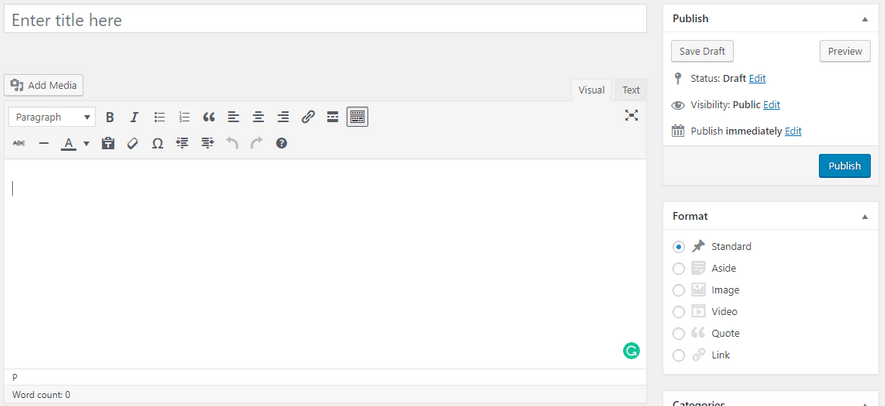
WordPress has now come with their new version 5. In the new version of WordPress, there are lots of changes we can notice. But I think the biggest changes made for the newer version of WordPress is the editor. Even a lot of other WordPress users also think it as the biggest changes for WordPress 5.0.
I hope you are also familiar with the changes in the editor. But still, I am going to tell you about this change.
What is the change made in WordPress 5.0 editor?
The change is really big for the WordPress editor. We have been already using the old classic editor that is really so good and we all loved it which you can see in the picture below:
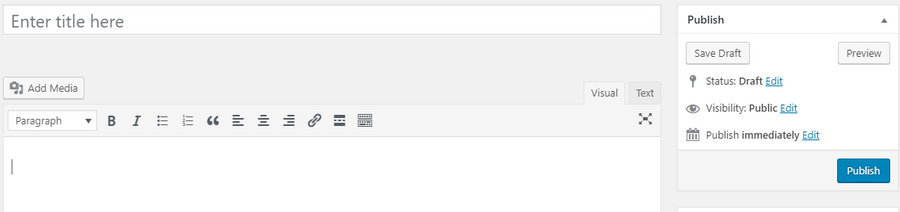
We all loved the old classic editor. Isn’t it?
But the new version of WordPress that is version has made a huge change to the editor. The WordPress 5.0 has included a new Gutenberg editor that replaces the old Classic Editor that we love and have been using for years.
The WordPress 5 editor now looks like you can see below:
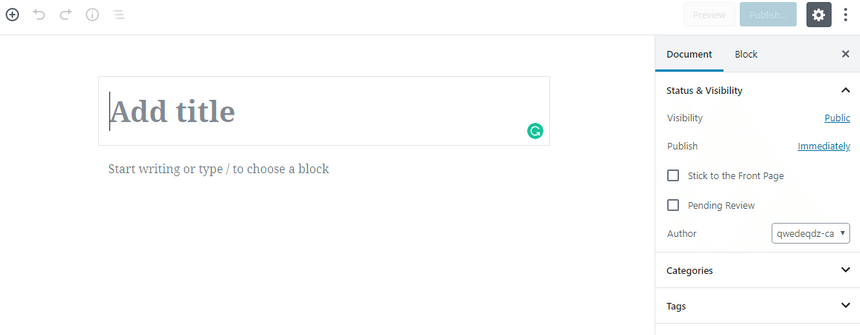
Gutenberg is a modern and rich block-based editor that completely changes the way posts and pages are generated in the new version.
The new editor is in its early stage and completely new to the bloggers. A lot of bloggers don’t like this new block-based editor because they are not familiar with it and also to some of them using it is complicated.
A few of them think they again need to learn using this editor by stopping publishing new blog posts and need to give lots of time. Also, there are some other WordPress users available who just don’t want to use the new editor just because they like and love the old editor.
Maybe you are also among them and you also don’t like to use the Gutenberg editor.
Well, there is one of my blog where some guest bloggers submit new posts regularly. I thought, if I update my version to WordPress 5 then the problem I will face was that the guest bloggers again have to learn about the new Gutenberg editor.
So I was looking for a solution and I found a way that helped me. Now I am going to tell you how I did it.
How Can You Bring Back The Old Classic Editor For WordPress 5.0?
If you also want to continue using the old classic editor instead of the new Gutenberg editor, then there is a plugin available. With the plugin, you can take back the old classic editor for WordPress 5.
Use Classic Editor WordPress Plugin to take the old classic editor back
Classic Editor is a WordPress plugin that can help you to go back to the old classic editor even if you are using or update your WordPress to version 5.
To bring back to the old editor, all you need to do is just install the plugin and then activate it. Below are the steps to install and activate the plugin:
- Login to your WordPress administrator page.
- Go to Plugins > Add new.
- Search for the plugin “Classic Editor” by typing it in the search box. You will see the plugin probably at the first result.
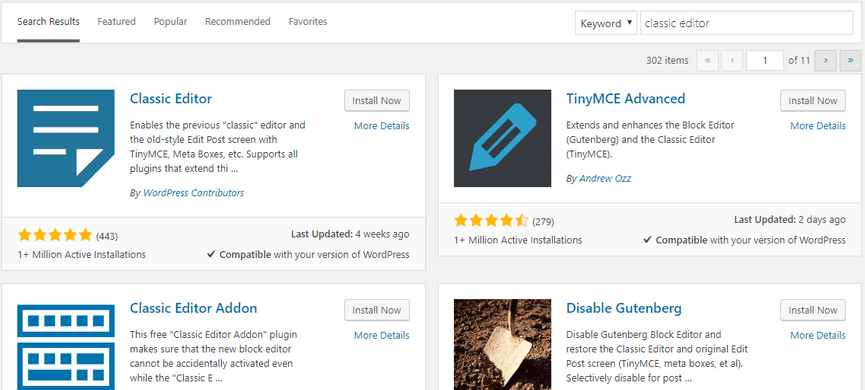
There is another alternative method of installing and activating the plugin. At first, you have to download the Classic Editor plugin from this official plugin link. After that go to Plugins > Add New > Upload Plugin. After that upload, the plugin zip file, install it and then activate.
After activating the plugin you don’t need to do anything. The plugin will automatically enable the old classic editor for WordPress 5 instantly and disable the Gutenberg editor after you activate this plugin.
Also, read:
Now I want to inform you that the official developer team of classic editor plugin has informed that this plugin will be fully supported and maintained until at least 2022, or as long as is necessary.
So I think, it is better to learn and familiar with Gutenberg plugin before it becomes too late. You are getting a long time to prepare yourself and your team to make familiar with the new Gutenberg plugin.
So, in my opinion, the classic editor plugin should be used to get time and to become familiar with Gutenberg on a dummy site. In the beginning, it may look complicated, but with time you will learn about it.
Another thing is that it is always better to change yourself with the new and modern technology. So I hope, you have understood why you should go with Gutenberg later. It is okay to use the old editor with the Classic editor plugin. But always go with the modern technologies. This is not only for the editor but in every case of your life.
Leave a Reply