How To Send SMS From Your WooCommerce Store?

The OTP phone verification functionality is currently not available in this plugin
In these days, you will find that popular eCommerce websites like Amazon, Flipkart etc have SMS sending features. When you order a product or make successful payment for the order, you will get an SMS notification on your phone number.
On the other hand, WooCommerce is an amazing plugin for WordPress based website which can transform your WP site into a complete eCommerce website. But by default, the WooCommerce plugin is not able to send SMS notification to buyer’s phone numbers. So somehow you have to extend this plugin.
In this article, I am going to discuss an amazing WordPress plugin that will work with WooCommerce plugin and will let your WooCommerce store send SMS notification to your buyer phone numbers.
MSG91 WooCommerce SMS Integration Plugin
MSG91 WooCommerce SMS Integration Plugin is the WordPress plugin that can extend WooCommerce functionality to send SMS notification.
When your buyers order a product or make payment for a product on your WooCommerce store, he/she will get an SMS notification through this plugin. As an admin of the WooCommerce store, you can also get SMS notification of order and order status, but you can turn it off also using the MSG91 WooCommerce SMS Integration Plugin.
Below is given order status and situation when SMS will be sent to your buyers who order your WooCommerce product and also to admin with the ability of turn off and turn on:
- Send SMS for successful payment.
- Send SMS when order processing.
- Send SMS when a buyer order on your product.
- Send SMS when order refund.
- Send SMS when order failed.
- Send SMS for the canceled order.
- Send SMS when the order is on hold.
You have the ability to enable or disable each type of SMS depending upon these order status and you can check whether to send it to admin or customers or both. As an admin of the store, you may like to get SMS notification when someone order on your WooCommerce store.
Also, you can send order id, total order price and site name using these text inside the SMS text box: ORDER_ID, ORDER_TOTAL and SITE_NAME.
As today many popular eCommerce websites the SMS notification sending feature and it also increases the authority of the eCommerce site, so I also suggest you get this SMS sending plugin and allow your WooCommerce store to send SMS to your customers of your store.
This plugin will not only help your customers but also you as admin will know immediately when someone order or make a payment on your store.
What to do before using this plugin?
Before you start using this plugin, you must have to register on MSG91 and buy SMS credit. During buying SMS credit you have to choose transactional SMS plan. MSG91 WooCommerce SMS Integration plugin works with transactional SMS plan of MSG91.
You will get MSG91 API key from their site. You just need to put the SMS API of MSG91 and a sender ID of six characters:
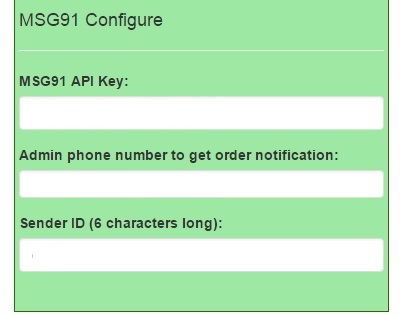
You can see in the above image where you have to put MSG91 API key, admin phone number, and sender ID. After that, the plugin will be ready to use. There are already default SMS text has set. If you want, then you can modify the SMS text.
Leave a Reply