Push Notifications Service For Chrome, Firefox And Safari – Pushcrew
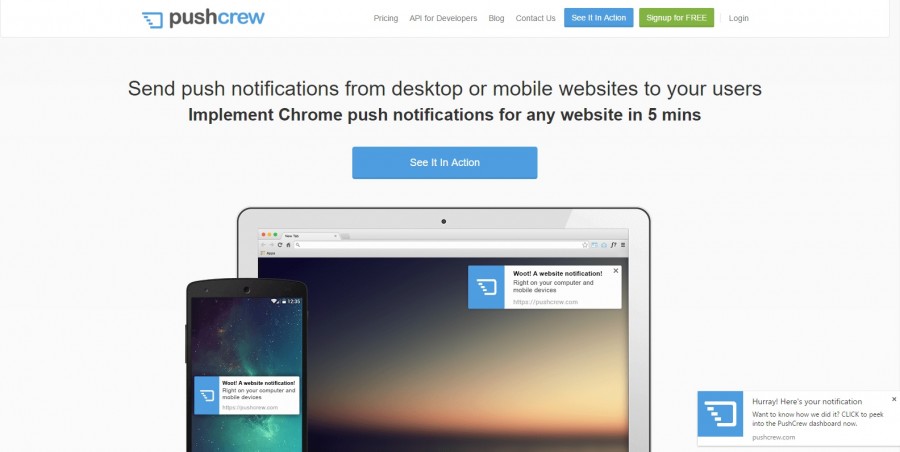
I have already discussed about one of the best push notifications provider Pushengage which provides push notifications for Chrome and Firefox Browsers and also for mobile. Now I am going to discuss about another browser push notifications service that is provided by Pushcrew. With the advancement of technology their are lots of method has developed to notify users for new post and browser push notifications is one of them.
Read also: Make Your WP Blog Push Notifications Ready For Desktop And Mobile
Why browser push notifications is needed?
One of the major reason that you should use browser push notifications for your blog or website is to get regular and targeted traffic. Obviously it will increase the number of daily page views or hits for your website or blog. This will help for your site’s growth. Whenever you publish a new post, you can then promote it through push notifications.
About Pushscrew
Pushscrew is a push notifications service provider for your blog or website and trusted by more than 2500 companies and a lots of websites/blogs using their service to send push notifications to browsers.
features
I have already tested the free plan and most of the features are very close to Pushengage. Some of the major features of Puscrew push notification service are:
- Currently supported by Chrome and Firefox. Safari supported is coming soon. With premium plan push notifications will also supported for chrome on android mobile.
- You can even schedule your notifications for a time of your choice to send your notifications later. So if you know when your audience is most active, you can simply schedule a notification for that time. This feature will help you for more attention to your notification.
- You can change the default image of notifications. It is really good to send a notification with an image that is related to your post and also can get more attention for a proper image.
- Using the segmentation feature of Pushcrew, you can group the subscribers into several buckets or segments, depending on the subscriber’s condition like geography, interests, or absolutely howsoever you’d like to. Then you can send notifications to particular segments.
- If you wish then you can set a welcome push notification. When someone subscribe to your push notification service then the user will get a welcome push notification message.
These all are the major features of Puscrew push notifications service for sending push notifications to browsers and to mobile also (Mobile supported is available for premium plan of Pushcrew). Well, you will get 500 active subscribers for free. When you reach to the limit of 500 active subscribers then you can upgrade to premium plan. premium plan starts with $25/month with 2000 active subscribers supported and also with mobile website notifications supported.
If you want it to implement this push notification service on your WordPress blog then there is a WordPress plugin also available. Get the WorsdPress plugin for Pushcrew from here.
Leave a Reply