Desktop And Mobile Push Notifications On My WordPress Blog That I Use
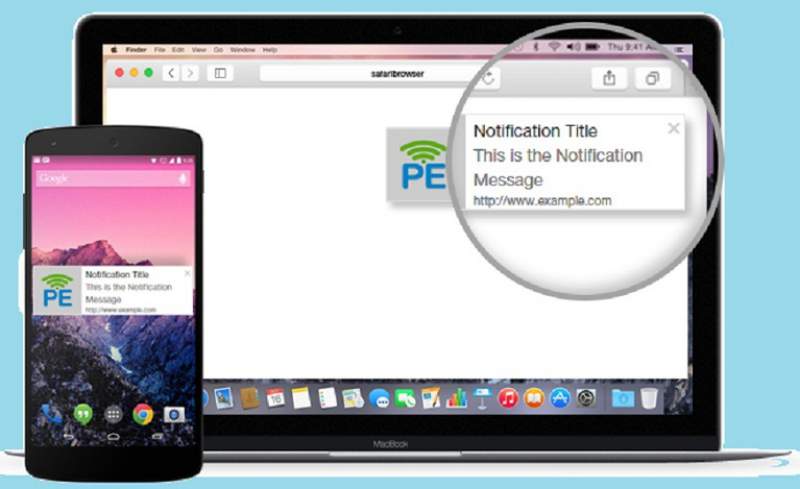
You can notice that I am using push notification for browsers on my website www.mollickhub.xyz. It is really a great idea to get regular traffic for your blog. Now I am going to tell you how I have enable the push notifications for my WordPress blog site and you will really feel happy after knowing that it is really so simple.
Pushengage:
There are some push notifications service providers available and you can choose any one to make your WordPress site push notification enable. Well I am using Pushengage for push notifications service here for EyeSwift and I love this push notifications provider so much.
How much will it cost?
You can use it completely free forever if your active subscribers are below 2500. If your website’s daily unique visitors are so high than you will get more Active subscribers and you need to upgrade your plan to premium. Premium plan of Pushengage starts from $29 per month. There are also the plans monthly plans of of $49 and $99 available from Pushengage. If you cross all the plan’s limit than you can contact Pushengage team for your custom plan.
Main features for all plans:
- Desktop push notifications
- Mobile support
- Cgrome support
- Firefox support
- Safari support (coming soon)
- Push notifications for Mobile browsers
- Unlimited number of notifications
- You can schedule notifications
- Old notifications caping
- Send notifications by Geo location
- Detailed analytics
And lots of more features available.
Now go and try. This push notifications service can work for both HTTPS and HTTP protocol type. My experience is really great using this push notifications service. I am still using the free plan of Pushengage at the time of writing this post and it gives me lots morethan a free service.
And also it has really simple installation process. To see the steps how to enable this push notifications service on your site please click here. You will know more about this service. And you don’t need to pay untill you have sufficient active subscribers. You can upgrade to premium plan whenever you need easily.
Leave a Reply