How to stop Google from indexing your WordPress site?
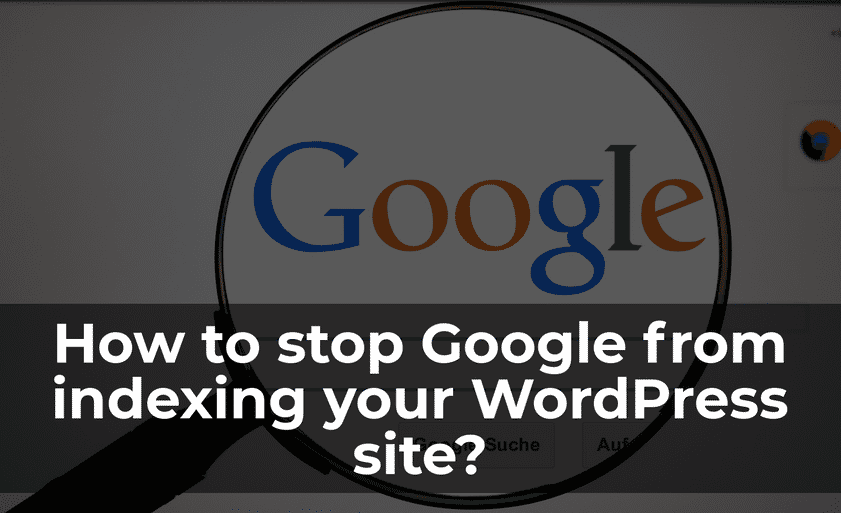
It may be sound strange to stop Google from indexing your WordPress site. After all, who don’t want to index their site on Google? Peoples working hard to optimize SEO to get Google traffic to their website. So who are those want to prevent their site from index to Google?
Well, There are many scenarios when one needs to stop their site on Google search results. Before I tell you how to stop search engines from crawling your WordPress site, let me tell you the reasons why one may need or want to block Google from their sites.
Why one want to stop Google from indexing the site?
Organic search traffic is always the biggest and most valuable traffic for any website. So you may think and curious to know why would anyone want to prevent their website from Google to index. So below are the reasons for this:
Almost all hosting providers let us install and start a WordPress site within a few clicks. A lot of peoples don’t know how to prepare their WordPress site on their local machine. So they prepare and do all the development work live. But during the development of the site, it shouldn’t appear on search engines publicly. So, in that case, it is better to disable Google from crawling the site.
Also, there are many others who don’t want their site to come on google because their sites are private. So why they want to take their content to the public?
There are also some company, business or organization that are using WordPress for their personal purpose within the company or employers of the company. So they don’t need to show their website publicly. Why they will waste their website bandwidth or let others see their personal document? So they should prevent their WordPress site from Google crawler.
How to prevent Google from crawling and indexing your WordPress site?
There are several methods of preventing your WordPress site indexing from Google.
The easiest one that can be done to protect your site from indexing on Google has already come in your WordPress. From your WordPress dashboard go to Settings > Reading. At the bottom before the “Save Changes” button, you will find the checkbox for search visibility. See the picture below to understand where you can find it:
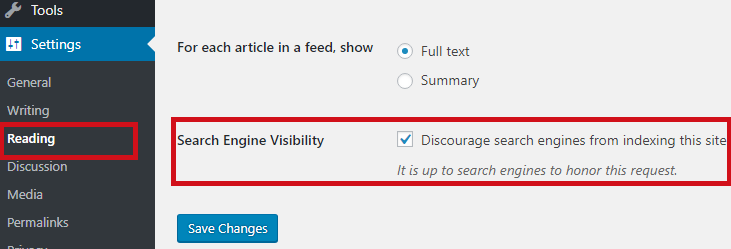
When the checkbox will be checked and then save the changes, it will add the noindex, follow meta robots in the header:
<meta name='robots' content='noindex,follow' />
And also modifies and add the below line in the robots.txt file of your WordPress:
User-agent: * Disallow: /
Thus it tells Google and most of the other popular search engines not to index your site.
But wait. It is up to search engines if they crawl your pages or not. Well, most of the search engines honor this. But still, some page and images may be indexed on search engines.
So how to make sure that your WordPress site will not appear on Google and block crawlers completely?
Now I am going to tell you how to completely block crawlers from accessing your website.
A great way is to password protect your WordPress site. Doing this will make your WordPress site inaccessible for search engines.
Password protect your WordPress site
Set password from cPanel
If you have cPanel access for your WordPress site, then you can protect your entire site easily by protecting it with the password. After login to your cPanel, you should have “Password Protect Directories” icon. It also may be named as “Directory Privacy”.
Clicking the icon will take you to the directory list from where you can select the directory which you want to protect with a password. After you set the password when you open your site URL, it will ask the password. Thus it will stop Google and any other crawlers from accessing your site.
Set password using a WordPress plugin
Another thing you can do is you can set a password for your entire WordPress site using WordPress a plugin. There is some great WordPress plugin available that will protect your WordPress site with a password.
Password Protected is a great WordPress plugin that I can suggest to use to protect your site with a password and prevent from indexing on Google.
Also, read:
I hope, this article will help you to prevent search engines from indexing and crawling your WordPress site. Please feel free to let me know if there is any help you need related to preventing your WordPress site from search engine indexing.
If you like this post, then please like our facebook page to get updates from our blog.
Leave a Reply