Which Tool Help My Blog To Stop Mistakes In Grammar?

For non-native English bloggers, it is really not so easy to avoid all the grammar mistakes during writing a blog post. Like most of the other non-native English bloggers, I also make so many mistakes in grammar. Little mistakes in grammar do not so harmful for a blog, but it is better to make your blog better as much as possible and in that sense, you should minimize grammatical mistakes as much as possible.
Also, there is some value in Google if your blog has fewer mistakes in grammar. So it is better to reduce grammatical mistakes as much as possible because it will help your blog to rank better on search engines.
- How I Solve Grammar And Spelling Mistakes On My Blog?
- 3 Chrome Extensions That I Use To Improve My Blog
In this post, I am going to tell you about a nice tool which can help you to minimize your mistakes in grammar. I am also using it at the time of writing a blog post and it helps me a lot.
About Grammarly Chrome Extension Tool
Grammarly is a nice tool which can help you to solve mistakes in grammar in your writing. This tool is available for Chrome as an extension, for Microsoft Office, and for Windows. But as a blogger, I only use Grammarly Chrome extension tool and going to tell about the Chrome extension of Grammarly.
Grammarly Chrome extension can easily check your grammar and spelling mistakes during your writing online by suggesting you the right options like the picture that you can see below:
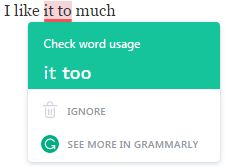
It will show the red underline beneath the word or group of words. When you hover on it, you will able to see the suggestion.
How Grammarly helps me to improve my blog?
When I first introduced to Grammarly, from that day it helps me to improve my blog. I like this online tools so much and even now also I am using it for writing on my blog. It also has improved my skills in English by showing the suggestion. This tool is still continuing helping me and obviously in future also it will be with me to help my blog.
- 3 Chrome Extensions That I Use To Improve My Blog
- 5 Best Schema Markup And Rich Snippets WordPress Plugins
From that day I started using Grammarly Chrome extension, I am able to minimize the mistakes in my English grammar and my blog becomes more in quality. My blog looks more professional with less error in grammar and spelling.
If you ask me about this online tool then I always suggest you also use this tool to improve your blog. There is both free and premium version available for this tool. Premium version can give you the full power and more features.
So what you think. You can start with the free plan of Grammarly software and when you need you can upgrade to premium plan whenever you want.
Leave a Reply