How To Migrate From Blogger To WordPress Without Losing Traffic
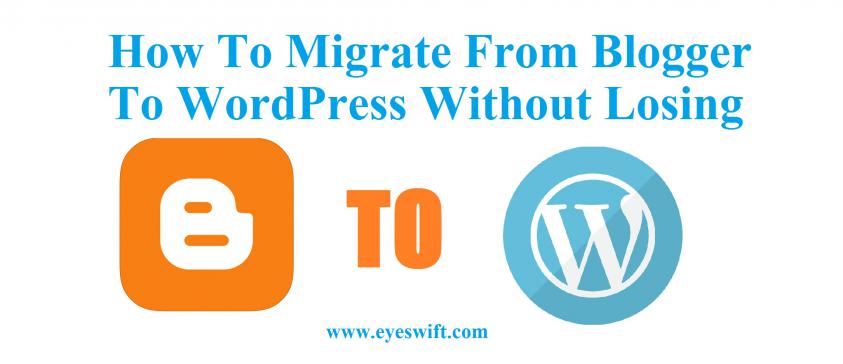
Blogger or Blogspot is a blogging platform by Google where you can start your free blog and write about anything you like. It is completely free of cost. Even you can buy your own domain and can point it to your blog on Blogger.
But there are many limitations and restrictions exists on the blog that is on Blogger. So you need your own self hosted blog. WordPress is the best option for build your own self hosted blogging site. Here you will get more features and the best thing in WordPress is that there are many plugins available to extend the features and functionality.
But what to do if you already running your blog on Blogger and later you want to migrate it to WordPress and want to have all the post from Blogger on new self hosted WordPress driven blog without losing search traffic? If you have a number of post on blogger then it will really take too much time to migrate all the blog posts on your new WordPress application driven blog. Also you need to find a way after migrating so that you will not lose your Google traffic that you may get to your old Blogger blog.
Don’t worry…! In this post I am going to tell you the easy way of migrating your Blogger blog and all the blog post to your new self hosted WordPress blog.
But first you need to install your WordPress blog on a hosting.
Also read:
- WWW or non WWW for better SEO of your blog?
- SEO Friendly URL Right Permalink Structure For WordPress
- 3 best ways to prevent duplicate content from blog for SEO
Install your new fresh WordPress on a hosting server
This is the step before doing anything. You have to buy a hosting plan with a domain where you can run your WordPress site. Bluehost, SiteGround are hosting providers for WordPress which are officially recommended by WordPress and these are also available in cheap price. I also recommend you WordPress on InMotionHosting, Managed WordPress on TMDHosting.
After you have your fresh WordPress installed on your hosting plan the next thing is migrating all of your posts from Blogger to your new WordPress installed. Now follow the steps.
Here are the steps:
Step 1. Export Your Blog from Blogger
This is the first thing that you need to do. To export your Blogger contents simply by login to your Blogger dashboard area and go to Settings » Other page. You can find “Back up content” option under “Import & back up” section. Click on “Back up content” button. See the picture below to understand better what I want to say:
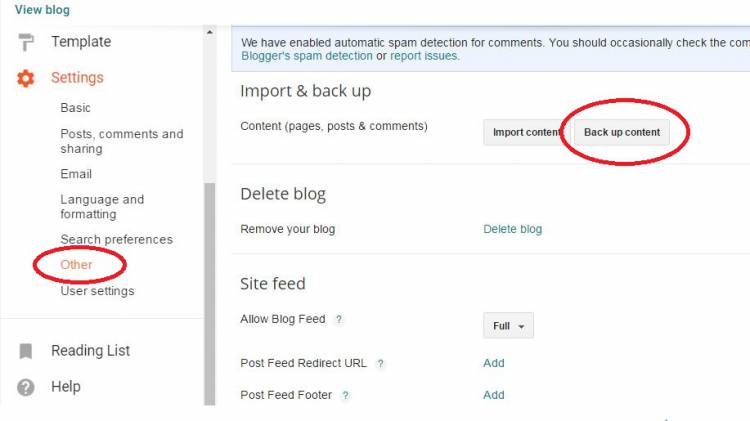
After you hit on “Back up content” button you will see this pop up where you have to click on “Save to computer button”:
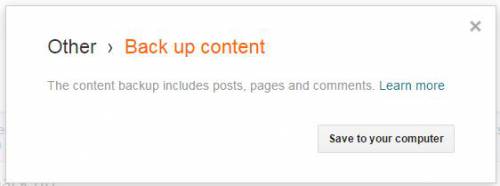
After that you blog contents of Blogger will be saved to your computer as XML file which you need for migrating all the blog post from Blogger to your WordPress site in the next step.
Step 2. Import Blogger’s blog content to WordPress
Now go to Tools > Import In your WordPress admin dashboard panel. There you will find the “Install Now” option under Blogger. It will install the Blogger Importer WordPress plugin which you need to import posts from your Blogger site. After installing the plugin run it and upload the XML file that you imported from Blogger.
Now WordPress will import your Blogger posts into your new WordPress blog. When the task is finished, you will be asked to assign an author to the imported posts. You can assign your blogger posts to an existing author or if you wish then also can create new author for that posts.
Also read:
- How To Recover Your Site From Google Panda Penalty?
- How To Get Organic Search Statistics Report Of Your Blog?
After completing these your Blogger posts will be successfully available on your new WordPress blog.
Step 3. Change the permalink structure
Now choose the right permalink structure for your new blog site. You can find the permalink structure option in Settings>>Permalinks. You can read my recommended permalink structure in details from this post – SEO Friendly URL – Right Permalink Structure For WordPress.
Step 4: Set up the proper redirection
Now you need to setting up the proper redirection so that users will redirected to your new blogging site. The purpose of redirection is to send users on exactly to the same posts and pages like Blogger on the new site. With this way you will not lose your search traffic and search engines like Google will also able to know that your site is moved.
To setting up redirection, at first you need to redirect Blogger visitors to your new WordPress blog. Once users reach to your new WordPress site, you need to redirect them to the exact post they were trying to reach.
Lets setup redirection for Blogger first. To do it go to your blogger account and Click on Template.
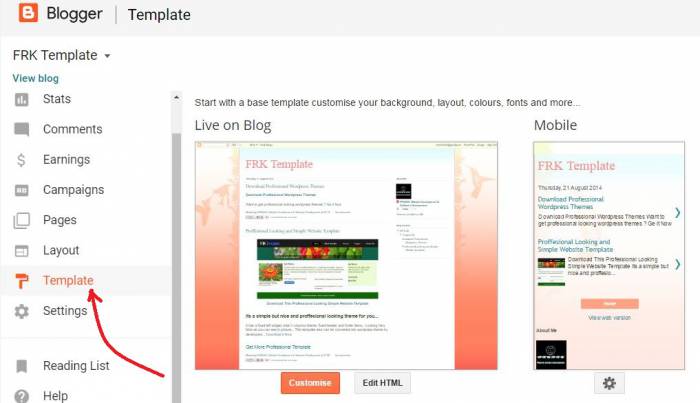
Now scroll down to the bottom of the page and click on “Revert to classic template”. You will find it on the bottom of the page. See the picture below:
 After clicking on “Revert to classic template” you will find an Edit Template HTML textarea. You need to put the below code and need to change the http://domain.com/ into your own domain of your new WordPress blog.
After clicking on “Revert to classic template” you will find an Edit Template HTML textarea. You need to put the below code and need to change the http://domain.com/ into your own domain of your new WordPress blog.
<html> <head> <title><$BlogPageTitle$></title> <script> <MainOrArchivePage> window.location.href="http://domain.com/" </MainOrArchivePage> <Blogger> <ItemPage> window.location.href="http://domain.com/?blogger=<$BlogItemPermalinkURL$>" </ItemPage> </Blogger> </script> <MainPage> <link rel="canonical" href="http://domain.com/" /> </MainPage> <Blogger> <ItemPage> <link rel="canonical" href="http://domain.com/?blogger=<$BlogItemPermalinkURL$>" /> </ItemPage> </Blogger> </head> <body> <MainOrArchivePage> <h1><a href="http://domain.com/"><$BlogTitle$></a></h1> </MainOrArchivePage> <Blogger> <ItemPage> <h1><a href="http://domain.com/?blogger=<$BlogItemPermalinkURL$>"><$BlogItemTitle$></a></h1> <$BlogItemBody$> </ItemPage> </Blogger> </body> </html>
Now save the template by clicking “Save template“. After you save the template you have successfully setup redirection on your Blogger blog and it will now redirect to your new WordPress blog.
Now you need to setup redirection on your new WordPress site so that your old Blogger blog URL will send users to your new blog URL. To do it you need to copy the code below and paste it inside your functions.php file of your WordPress theme or you can also paste it to a site specific plugin.
function blogger_query_vars_filter( $vars ) {
$vars[] = "blogger";
return $vars;
}
add_filter('query_vars', 'blogger_query_vars_filter');
function blogger_template_redirect() {
global $wp_query;
$blogger = $wp_query->query_vars['blogger'];
if ( isset ( $blogger ) ) {
wp_redirect( get_wordpress_url ( $blogger ) , 301 );
exit;
}
}
add_action( 'template_redirect', 'blogger_template_redirect' );
function get_wordpress_url($blogger) {
if ( preg_match('@^(?:https?://)?([^/]+)(.*)@i', $blogger, $url_parts) ) {
$query = new WP_Query (
array ( "meta_key" => "blogger_permalink", "meta_value" => $url_parts[2] ) );
if ($query->have_posts()) {
$query->the_post();
$url = get_permalink();
}
wp_reset_postdata();
}
return $url ? $url : home_url();
}
The above code snippet is taken from wpbeginner.com.
Once you have pasted the above code, you have successfully completed the redirection which will send users from your Blogger post to your new WordPress blog post.
Step 5: Redirect RSS feed from Blogger blog to WordPress blog
You need to redirect RSS feed from Blogger to WordPress so that your RSS subscribers can notified and get update of new post from your new WordPress blog. To do it you need to go to Settings>>Other in your Blogger account. There you will find “Post Feed Redirect URL” input box in “Site feed” section.
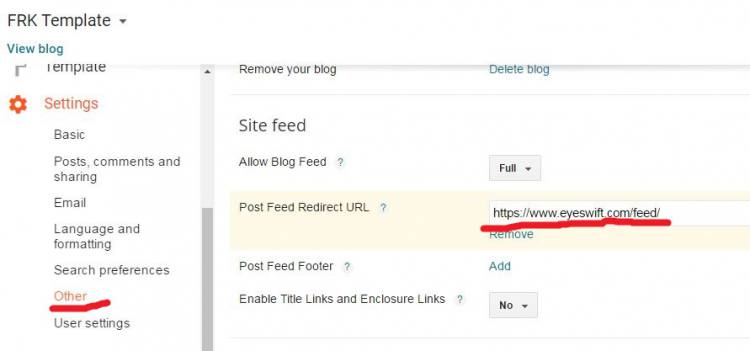
Enter the feed URL of your new WordPress blog where you have migrated all the Blogger post and after that you have successfully redirect your Blogger feed URL to your WordPress feed URL.
Congratulations…! You have successfully migrate your Blogger blog to your self hosted WordPress blog without losing search traffic and Google traffic of your old Blogger site. If you like this article and think it helpful to others then you can share it on social media. And thanks for reading this article.
Leave a Reply