MSG91 WooCommerce SMS notification plugin
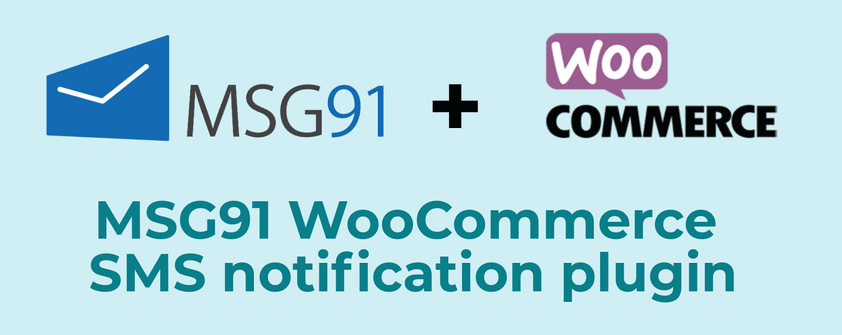
Update: With automatic WooCommerce SMS alert for order, you can now send manual SMS from order edit page using this plugin. Download this plugin now.
Contact me to know anything about MSG91 WooCommerce SMS alert plugin.
Today, we can see many websites send automatic SMS notifications to users for various purposes. In this post, I am going to tell you about a WordPress plugin that will work with WooCommerce plugin and enable your store to send SMS order notifications to the buyers of your WooCommerce store.
Before I tell you about this MSG91 WooCommerce SMS notification plugin or add-ons, let me tell you about WooCommerce plugin in brief.
Download MSG91 WooCommerce SMS plugin
WooCommerce is a WordPress plugin that can transform your self-hosted WordPress website into a full-featured eCommerce store like any other eCommerce site where you can sell your own product. This plugin is able to sell both physical and digital products.
To start with this plugin you don’t need so much technical and coding knowledge. With just a few clicks, you can start your own eCommerce website.
There are millions of store running on WooCommerce. There are lots of add-ons also available for this particular plugin to extend the features and functionality of your store.
Now I am going to tell you about a plugin that can help to integrate SMS for your WooCommerce store.
MSG91 WooCommerce SMS notification plugin
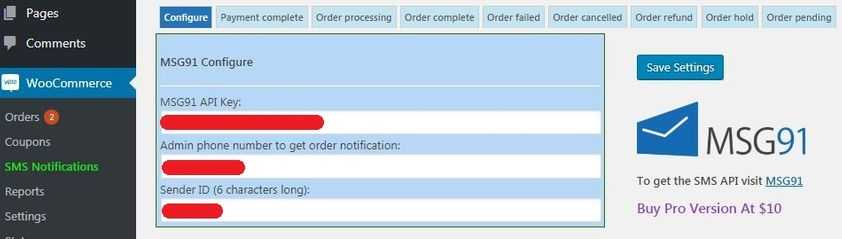
By default, WooCommerce can’t send SMS notification to buyer’s billing phone number. But with this WooCommerce SMS notification plugin, you can send automatic SMS notifications to your buyers easily.
WooCommerce Order SMS Notification With MSG91 API Features
Below are the features of this MSG91 WooCommerceSMSs integration plugin:
- Send SMS for order status change to your buyer’s billing phone number.
- Send SMS notification for order processing. After buyer order, a product on cash on delivery this SMS will be sent.
- Send SMS after an order complete.
- SMS will be sent for order failed.
- Send SMS for the canceled order.
- Send manual SMS from the order edit page.
- All order type SMS can be easily enabled/disabled from the plugin option.
- All types of SMS can be sent to both admin and customer.
- All types of SMS can be disabled/enabled for admin/customer.
- You can easily customize your SMS text and easily can put order price, order ID, order currency, site name.
- You can set your own sender ID from the plugin options page.
- MSG91 WooCommerce SMS notification plugin is very easy to use. You just need to put your API key and admin phone number. After that just enable those SMS that you want to be sent to the buyer or received by admin.
- SMS will be sent after online payment complete via making the online payment to buy a product.
- Send SMS for refunded order.
- SMS will be sent when the order is on hold.
- Send SMS when the order is in pending.
- You can use tags like ORDER_ID, ORDER_CURRENCY, ORDER_TOTAL, SITE_NAME in your SMS text.
Download MSG91 WooCommerce SMS plugin
The picture below may help you to understand how this plugin works:
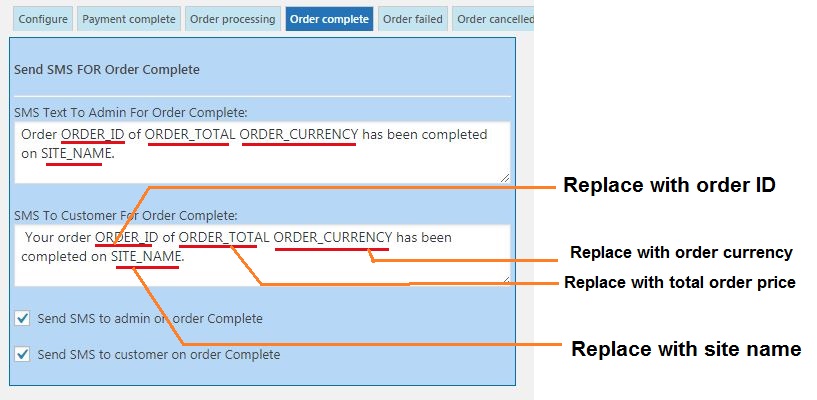
Now see the SMS sending feature from order edit page in the pictures below:
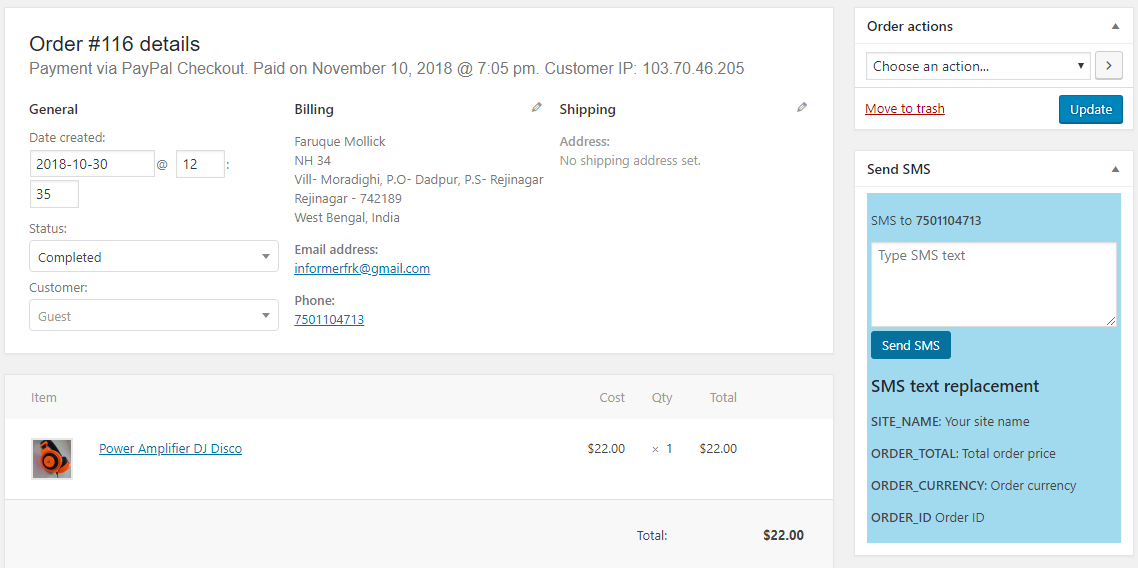
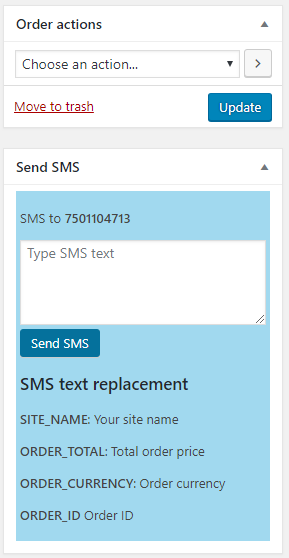
So what you think about this plugin?
You may also think about the importance of sending SMS to buyer’s billing phone number. Then I am going to tell you the importance of sending SMS to the buyers of your store.
Requirements of this plugin
To start using this plugin, you need to get the MSG91 API Key. To get this API key visit MSG91 official website.
After you get the API key, you need to buy the transactional route type SMS plan. This plugin works on transactional route to send SMS notifications.
Why is it important to send SMS to the customer of your WooCommerce store?
It is a proven fact that most of the email not read by users instantly. Also, users generally do not read email within a short period of time. So it often found that the user doesn’t read the email notification on time.
On the other hand, in the case of sending SMS from your store, users most of the users read it instantly. Also, it doesn’t require any internet connection to receive the notification.
So, from that point of view, we can say that SMS notification is far better than email notifications and more suitable for emergency notifications.
Nowadays, we can see a lot of eCommerce website send SMS to confirm the buyer that the order placed or maybe for other order related purposed. In this way, the eCommerce website can gain more trust by the customer which help the trustworthy of the eCommerce store.
So if you also enable this feature on your own WooCommerce-based eCommerce store, then you will also able to make your customer aware of order status and you will able to gain the trust of buyers. It will also help you to make your brand rememberable. Yes, a human can remember SMS notifications more than email notifications.
So do you need this plugin? You can Download it for now.
Also, read:
Another website with woocomerce plugin is – http://www.textlocal.in. It also has amazing features, unmatched delivery and fantastic support, Try it, you wont be disappointed!
how to validate otp on phone number in billing page please help me in woocommerce
Well, this plugin doesn’t contain the OTP validation functionality.