Nexmo WooCommerce SMS Plugin – Send SMS From Your Store
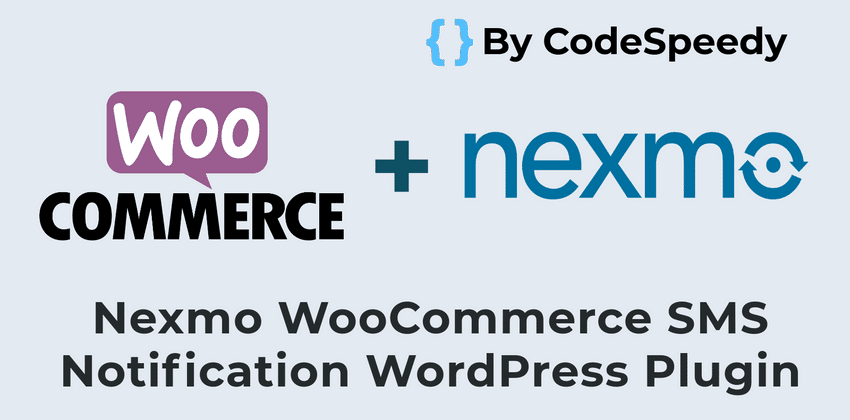
Today in this blog post, I am going to tell you about Nexmo WooCommerce SMS plugin which will work with WooCommerce on your WordPress site.
Nowadays, you can notice that it’s now a trend to send SMS notification from websites. Many of the eCommerce sites send SMS to its customers when they order a product.
On one of my previous post, I have discussed on MSG91 WooCommerce SMS notification plugin. Now in this post, I am going to tell you about another SMS sending plugin that works with WooCommerce, but it uses a different SMS API provider.
If you are also running an eCommerce store which is run on WooCommerce, then you can also send order SMS notifications to your customers using Nexmo WooCommerce SMS plugin. This plugin uses Nexmo API to send SMS to from your WooCommerce store.
Download Nexmo WooCommerce SMS plugin
Features of WooCommerce Nexmo SMS plugin
Below are the features of this plugin:
- Send an SMS after buyers order on your WooCommerce store.
- Send an SMS after payment complete.
- Send an SMS after order complete.
- Send an SMS for failed order.
- Send SMS when the order will be canceled.
- Send SMS for refunded order.
- Send SMS when an order will be on order hold.
- Send SMS for pending payment.
- You can turn off or turn on any type of SMS.
- SMS can be sent to both admin and customers. SMS text for customers and admin will be different.
- Enable/disable SMS for admin or customers for a particular SMS type (order complete, payment complete etc).
- Easy to use. You just need to put your Nexmo key, secret key and from phone number.
Why you should use this plugin?
When a customer order on your WooCommerce store, then sending SMS will confirm the order. But this is not only the reason to use this SMS sending WooCommerce plugin. By sending SMS to your customer, it will help your brand to gain the customer’s trust.
Usage of the plugin Nexmo WooCommerce SMS plugin
This plugin can be installed just like any other WordPress plugin.
After you install and activate this plugin, go to WooCommerce > Nexmo SMS. There you will see the options to configure Nexmo API and SMS text. To get NExmo API keys, visit the official website of Nexmo and create an account there.
After you configure and enable SMS type that you want to receive and send to customers, save it.
That’s it. Now it will start to work.
Do need this plugin? Download Nexmo WooCommerce SMS Notification plugin.
Below are two posts where I have discussed two other WooCommerce SMS sending plugins:
- Send SMS to Customers with WooCommerce Twilio SMS Notification Plugin
- MSG91 WooCommerce SMS notification plugin
- Introducing To This SMS Sending WooCommerce Plugin To Send SMS
Leave a Reply