Send SMS alert from Contact Form 7 WordPress Plugin

Contact Form 7 is the most popular contact form plugin for WordPress. With this plugin, you can add the contact form in posts and pages. Using the form, users can contact you and the contact message will be sent to your email.
You can get all the contact messages of the users in your email. But what if I say that you can get SMS alert when someone submits the Contact Form 7 form?
yes, it is now possible with the Contact Form 7 SMS Alert Plugin. This plugin works as an extension of CF7 plugin. When someone submits a the CF7 form, it will allow you and your user to get SMS alert.
Contact Form 7 SMS Alert Plugin
Now I am going to tell you about the CF7 SMS Alert Plugin in details.
This plugin actually uses SMS API to send SMS. So you need to get your API credentials from one of the SMS API providers that use by this plugin. Below are the SMS API providers that you can use with the WordPress CF7 SMS alert plugin:
It is very easy to get your API credentials from these providers. Just become sure that the API is able to send SMS in the country where you want to send SMS.
Using this CF7 SMS extension, you can send SMS alert to both the admin and the user who contact you using the form. You can enable or disable SMS for admin or user.
You can also use any SMS field value in the SMS text just by using a simple code in the SMS text as you can see below:
Dear [field=your-name"], your message has been sent to [site_name]
The SMS text will look something like you can see below:
Dear John Sinha, your message has been sent to My WordPress Site
Isn’t it amazing? You just have to use some tag and it will give the field value in SMS text which makes this plugin so great.
Now you may think, what will be the user’s phone number where the SMS will be sent. Let me tell you about this.
In the plugin options page, you can set the field name of Contact Form 7 and it will be used as the user’s phone number. See the screenshot of the plugin options page below:
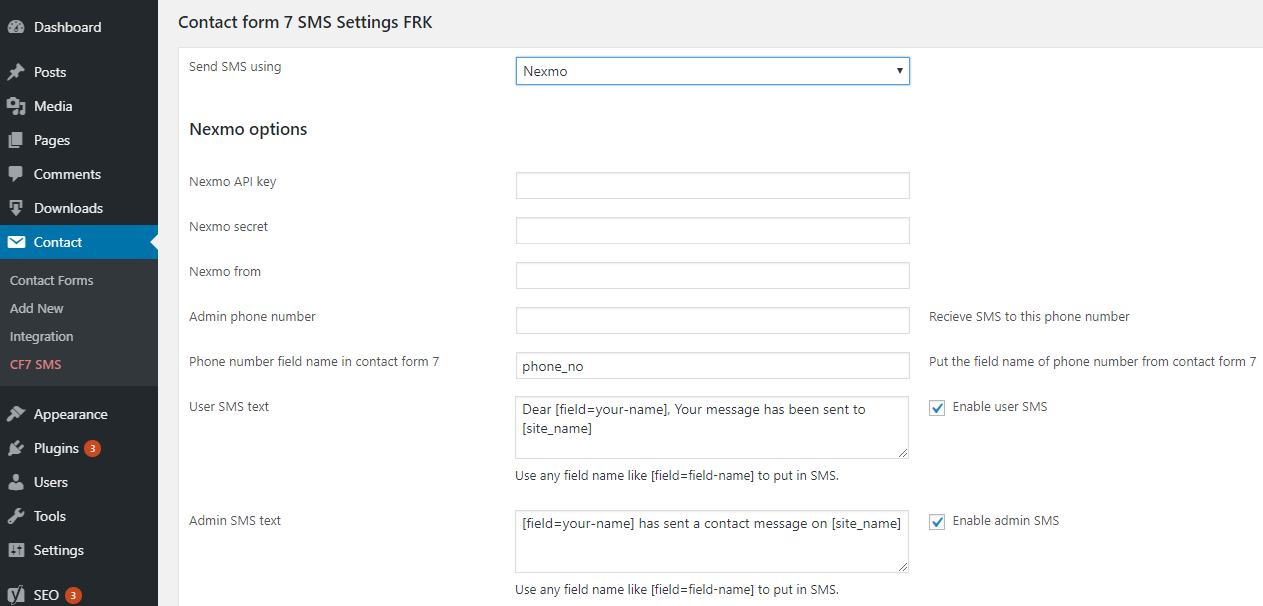
From the above screenshot, you can understand a lot about this plugin. You can see that you are above to set your own SMS text for both admin and user, you can enable or disable SMS for admin or user.
Also, you can choose the SMS API provider from the dropdown and provide your API details for that provider.
I hope, you can realize how easy it is to Send SMS alert from Contact Form 7 WordPress plugin. All you need is to get SMS API from one of the API providers between Twilio, Nexmo, MSG91 and Textlocal. After that, you just have to use it with this plugin.
Also, read:
- Send SMS to Customers with WooCommerce Twilio SMS Notification Plugin
- Nexmo WooCommerce SMS Plugin Send SMS From Your Store
- MSG91 WooCommerce SMS notification plugin
If you need any help with the Contact Form 7 SMS Alert Plugin, you can contact the official website of this plugin and let them know about your query. You can also ask anything about this plugin before you buy it. They are always there to help you.
If you need this plugin thatn you can get it from here.
Leave a Reply